PDF Viewer JavaScript Alternatives: Features and Benefits
Published in Business Articles
Looking for a smoother way to view PDFs on the web? JavaScript PDF viewers have come a long way, offering more than just basic functionality. Whether for a business app or a user-friendly website, document display matters.
A reliable PDF viewer improves workflow, readability, and even user satisfaction. Many developers seek powerful, flexible, and easy-to-integrate solutions. But not all tools offer the same value.
This article explores top alternatives to popular JavaScript PDF viewers and what sets them apart. Get ready to find your ideal match with features that truly matter. Read on!
Why Consider Alternatives to Traditional PDF Viewers
PDF.js by Mozilla is used by a lot of developers, but it does have some problems. You can get it for free, but it doesn’t have any advanced features like form filling or annotation. Some alternatives render faster, especially when it comes to big files.
Some are better at working with phones and tablets. Another issue that can come up is licensing, especially in business settings.
Other options offer more flexible ways to connect to modern web frameworks. They can be used with Vue, React, or Angular without any problems. Picking the right viewer can cut down on bugs and make the experience better for users.
PDFTron: Full-Featured and Developer-Friendly
PDFTron is one of the most complete libraries for viewing PDFs. It lets you add notes, make changes, and sign documents digitally right in the browser. It can be used with JavaScript or in frameworks like Angular and React.
It renders complicated documents well. PDFTron also has great customer service and updates often. Its UI can be changed to fit the needs of different brands.
People know that the library works well and is safe. A lot of people choose it for large projects.
PSPDFKit: Built for Professional Applications
PSPDFKit is a paid library with a lot of useful tools. It lets you fill out forms, redact information, work together, and make notes in real time. This makes it perfect for use in finance, law, and health care.
It works well with web apps and can also be used on mobile devices. The company has great documentation and developer tools that are very useful. It’s also easy to change things like the toolbar, the layout, and the themes.
PSPDFKit is known for being stable and secure enough for businesses. Because it looks professional, it’s a good buy for important projects.
PDF.js Express: A Streamlined Viewer
PDF.js Express is a lighter version of PDFTron, built on the PDF.js base. It focuses on essential viewing features while remaining easy to use. It supports annotations, form filling, and high-speed document loading.
The library has fewer dependencies and is easy to integrate. PDF.js Express is perfect for smaller apps that don’t need full editing tools. It works well on both desktop and mobile browsers.
Developers enjoy its clean API and fast performance. It’s a smart pick for those needing more than basic PDF.js but less than PDFTron.
PDFObject: Simple Embedding Tool
PDFObject is different from other tools on this list-it’s not a full PDF viewer. Instead, it helps you embed PDFs into HTML pages using <embed> or <iframe> tags. This is great for showing static documents without complex features.
PDFObject automatically detects the browser’s PDF support. If not supported, it can show a fallback message or image. It works well when you don’t need custom controls or interactivity.
The script is lightweight and quick to set up. While basic, it’s effective for simple use cases. It’s ideal for developers who want quick results without many bells and whistles.
PDF-LIB: Create and Modify PDFs with Ease
It’s not a viewer; PDF-LIB is a JavaScript library for making and editing PDF files. Developers can change pages, add text, and draw shapes with it. You can also add fonts and pictures to make your work more creative.
It works well with a separate PDF viewer because it doesn’t show PDFs in the browser. When you need to make documents on the fly, PDF-LIB is perfect. It only works in the browser and doesn’t need a server.
It is well-known and simple to understand. Developers like how flexible it is for making their workflows. You can use this tool to make changes before viewing.
ViewerJS: Lightweight and Open Source
A simple way to add PDF and ODF files to web pages is to use ViewerJS. It only works in the browser and doesn’t need any add-ons or extra software.
It has smooth rendering and is based on PDF.js and WebODF. The user interface is very simple, but it works. ViewerJS lets you move between pages and zoom in and out, but it doesn’t have any more advanced tools.
It’s great for projects that need a simple, open-source option. There is no need for a server, which makes it safer and faster. It works great for websites about schools or small businesses.
DocuVieware: Feature-Rich Viewer with Backend Support
DocuVieware is a powerful viewer that works with ASP.NET and JavaScript. It supports real-time collaboration, document annotations, and barcode reading.
It’s ideal for organizations that need advanced document handling. The viewer works in modern browsers with responsive design. DocuVieware also offers OCR and PDF/A validation.
It’s more than just a viewer-it’s a full document processing toolkit. Developers like its flexibility and strong back-end integration. For businesses handling sensitive documents, this is a robust solution.
Choosing the Right Viewer for Your Needs
There’s no one-size-fits-all solution when it comes to PDF viewing tools. Some projects need only basic display features. Others require annotations, collaboration, or form support.
Consider the size and type of your documents, and your audience’s needs. Check for mobile support and ease of integration with your tech stack. Licensing is another important factor, especially for commercial use.
Whether free or paid, make sure the viewer is well-documented and actively maintained. When searching for a PDFjs alternative, look at speed, features, and support. The best choice is one that fits your project’s current and future goals.
Finding the Best PDF Viewer JavaScript Alternative
Choosing the right PDF viewer can improve your app’s performance, user satisfaction, and overall usability. Each JavaScript alternative listed here offers something unique, whether it’s fast rendering, advanced editing, or smooth integration.
From simple embedders to full-featured commercial libraries, there’s a solution for every project. Focus on what matters most: speed, security, and user needs.
Carefully compare licensing, compatibility, and customization options before making a decision. Great PDF tools can streamline workflows and bring documents to life on any device.
Did you like this guide? Great! Please browse our website for more!




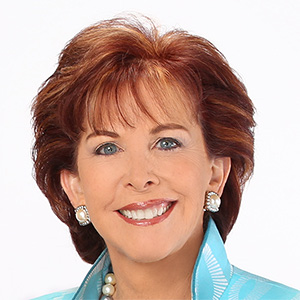



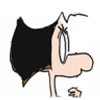
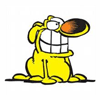

Comments