How to Enhance Images with Photo Filters for Professional Looks
Published in Business Articles
In today’s digital world, visuals matter more than ever. Whether you’re a business owner, influencer, or student, the way your images appear online makes a big difference in how people see you.
One of the simplest ways to improve your photos is by using filters. Photo filters can turn an average picture into something eye-catching and professional without needing advanced editing skills.
This guide will show you how to use filters effectively to enhance your images, maintain brand consistency, and create a polished look that grabs attention.
Why Filters Matter in Professional Photography
When someone looks at your photo, they make quick judgments. Filters can help shape those impressions by improving the tone, color, and mood. A simple adjustment can make your images look brighter, sharper, and more aligned with your style.
Think of filters as a shortcut to professional editing. Instead of spending hours fixing every detail, filters give you a quick way to create the right feel for your photo. This makes them perfect for marketing, social media, and brand building.
The Basics of Photo Filters
Filters are pre-set adjustments to color, brightness, contrast, and saturation. Instead of editing each element one by one, filters apply all these changes in one click.
Some filters add warmth, making photos look cozy and inviting. Others cool down tones for a sleek, modern feel. The right filter depends on the mood and message you want to send.
Understanding these basics makes it easier to choose the right filter for your images, so your photos always look professional and consistent.
Common Types of Filters
Filters come in many styles, each designed to bring out a certain mood or effect. By knowing the strengths of different filters, you can pick the one that works best for your photo’s purpose. Here are the most common types:
Black and White
Black and white filters strip away color and focus on tones, shadows, and light. This type of filter is perfect for portraits, headshots, or dramatic images where emotions are key. By removing distractions, black and white creates a timeless, elegant look that makes the subject stand out.
Sepia
Sepia adds a soft brown tone that gives photos a vintage, classic vibe. It’s often used to create a feeling of history or nostalgia, making it ideal for family portraits, retro-style branding, or storytelling visuals. This filter can also add warmth, making images feel cozy and inviting, almost like looking at an old photograph from the past.
Bright and Vibrant
If your goal is to grab attention, vibrant filters are your best choice. These filters boost colors, making them bold and lively. They are often used in travel photography, lifestyle posts, and product marketing, where the goal is to make every detail pop.
Soft and Pastel
Soft and pastel filters lower the intensity of colors to create a gentle, dreamy effect. This style is popular in fashion, art, and creative photography where subtlety matters. It works well for photos that aim to express calmness, romance, or elegance.
High Contrast
High contrast filters make the light areas brighter and the dark areas deeper. The result is bold, striking imagery that feels powerful and dynamic. This filter works well for architecture, street photography, or artistic shots where dramatic shadows and highlights tell the story.
Warm Filters
Warm filters emphasize yellow, orange, and red tones to make photos feel cozy and welcoming. They are commonly used in lifestyle, hospitality, or food photography. A warm filter can make a café look more inviting, a living space more comfortable, or a sunset more glowing and magical.
Cool Filters
Cool filters focus on blue and green tones, creating a sleek, clean, and modern look. They are often used in tech, business, or minimalist branding to create a professional atmosphere. For example, real estate agents or corporate brands may use cool filters to present spaces as neat and sophisticated.
Artistic Filters
Some filters go beyond tone changes and add creative effects such as sketch, painting, or cinematic looks. These filters are great for unique campaigns, creative projects, or personal branding where you want your visuals to stand out.
Choosing the Right Filter for Your Brand
When using filters, consistency is important. If you post photos online, your audience should recognize your brand’s style. That’s why it’s important to pick filters that match your brand personality.
For example, a coffee shop may use warm filters to create a cozy feel, while a tech company might prefer cool tones to look modern and sharp. Sticking to a certain style helps build recognition and trust with your audience.
Editing Beyond Filters
Filters are a great start, but sometimes a photo may need small adjustments. Most platforms let you fine-tune things like:
- Brightness
- Contrast
- Saturation
- Sharpness
Using filters plus these adjustments ensures your photos look polished without over-editing.
Filters for Social Media Marketing
Social media thrives on visuals. Posts with high-quality images get more likes, comments, and shares. Filters play a key role here because they can make your feed look unified and professional.
For instance, Instagram influencers often stick to one filter style to create a consistent aesthetic. Brands use the same strategy to make their posts recognizable and appealing.
Using tools like Adobe Express filters for photos to bolster your brand makes it easier to apply professional filters and keep your social media content looking sharp and attractive.
Avoiding Overuse of Filters
While filters are powerful, using them too much can backfire. Over-filtered photos may look unnatural or unprofessional. The goal is to enhance your image, not change it completely.
A good rule is to apply filters lightly and keep adjustments subtle. If people notice the filter more than the photo itself, it’s probably too much.
Filters for Personal Branding
It’s not just businesses that benefit from filters. Professionals can also use them to create a strong personal brand.
For instance, a LinkedIn profile photo with a clean, professional filter looks more polished than one without adjustments. Content creators and freelancers can use filters to create a style that reflects their personality and expertise.
Create Professional Images with Filters
Filters are more than just fun add-ons. They are powerful tools for making photos look polished, professional, and brand-ready. By choosing the right filters, staying consistent, and avoiding overuse, you can create visuals that stand out and connect with your audience.
Whether you’re building a personal brand or simply sharing memories online, filters can help you make a stronger impact. Start experimenting today and see how the right filter can transform your images.
Looking for other informative articles? Check out the rest of our website today!




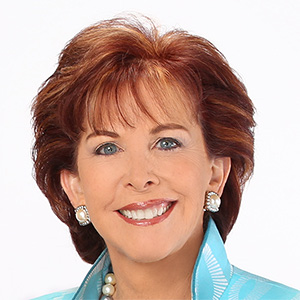
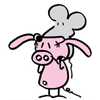
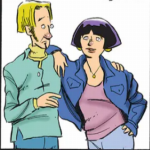
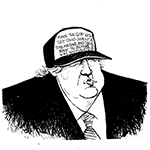
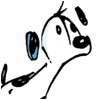


Comments