Jim Rossman: You can keep using Windows 10 after October, but security updates will cost you
Published in Science & Technology News
I really like it when something I write starts more conversations.
A while back I wrote about Windows PCs and antivirus software. In that piece, I included a line that read in part, “If you’re running Windows 11 (and you do need to be running Windows 11)…”
I received more than a few emails from readers asking why I wrote that specific line about needing to be running Windows 11.
Microsoft is ending support for Windows 10 in October 2025. This means they will no longer offer free security update and fixes.
This news is understandably making people nervous, and probably a little mad.
Nobody likes to be told what to do – especially when it costs money.
There are a lot of users who have figured out their current computers are not compatible with Windows 11. Most of those people are perfectly happy with the computer they currently own, and don’t like being told to buy a new one or risk the consequences.
So, let’s talk about those consequences. What happens if you continue using Windows 10 after October?
I told one reader that I’d liken it to driving your car without seat belts or airbags. Those safety devices are there to protect you, but you really don’t need them unless you are in an accident. (Please wear your seat belts. Obviously, this is just an analogy to give the upgrade some context.)
Everyone must decide how much risk they are willing to undertake. Your Windows 10 computer will still work after October. You will have an increased risk of getting malware or a virus that could compromise your personal information.
Someone asked if running a third-party antivirus app would protect them. Antivirus solutions can still protect against malware or viruses, but the operating system patching that Microsoft has provided will go away
One thing I learned recently is that Microsoft is only ending free Windows 10 security updates.
Business customers can buy up to three years of extended security updates, but those will cost more. Each machine will cost $61 for the first year, then the cost doubles each year in the second and third years. After three years, the ESU will cost business and enterprise customers a total of $427 per machine.
As for consumers, if you are willing to pay $30, you can buy one more year of protection for your Windows 10 Home systems (through October 2026). This is called the Extended Security Update (ESU) program for Windows 10.
Microsoft has not mentioned ESU availability for home users after the first year, but stay tuned.
©2025 Tribune Content Agency, LLC.


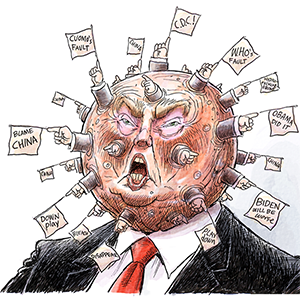
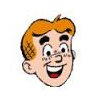
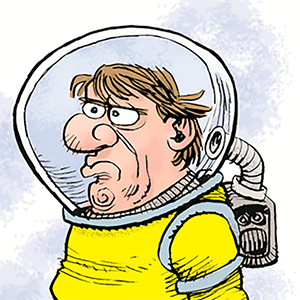
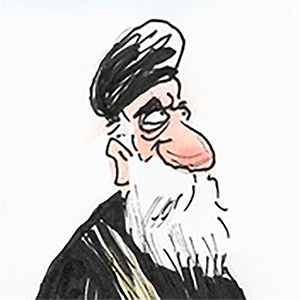

Comments