Jim Rossman: Password protecting your important notes and files
Published in Science & Technology News
This week a reader writes, “In (a recent) column you mentioned that you keep some of your passwords in your iPhone in a locked note. Could you please explain how one locks a note? It sounds So useful. Also, on a PC using windows, is there a way to lock an individual file? I’m thinking particularly of a spreadsheet that might contain passwords.”
I know plenty of people who keep their important computer and website login names and passwords in a small notebook. This is fine for people who do most of their computing at home, but I am more likely to need my saved information when I’m away from home.
I have my Notes app synced to iCloud, so all the notes are available on all my Apple devices.
Since I always have my iPhone with me, I decided to store my important login information in in the Notes app on the phone.
My phone is pretty secure. It has Face ID, which means I’ve scanned my face and the phone will unlock when it senses it is me trying to use it. Setting up Face ID requires the user to also set a passcode of at least four characters to use if your face cannot be recognized.
I might be satisfied that my passwords are secure on my phone, but Apple’s Notes app allows the user to lock notes.
First you create a new note or open an existing note. Look for three dots on the upper right and touch the dots to bring up a menu. You’ll see Lock on the menu. You’ll be asked to enter your iPhone’s passcode, then if your iPhone has Face ID, you’ll be asked if you’d like to enable face unlocking for notes on your phone. It’s up to you, but I think Face ID is about as secure as it gets.
If you’d like to set a custom passcode for your notes, you can enter the phone’s Settings, then scroll down to Apps and then find Notes. You’ll see a password section where you can choose to use the iPhone’s passcode or a custom passcode to open your notes.
Android users should check whatever notes app they use to see if there are options to set passwords to protect the notes.
You can choose to protect individual files on Windows by using the built-in encryption feature or creating a compressed file that’s password-protected.
Encryption is the more secure option. Right-click the file and go to Properties>Advanced and select “Encrypt contents to secure data.” You’ll be able to set a password.
©2025 Tribune Content Agency, LLC.

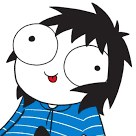
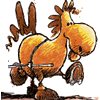


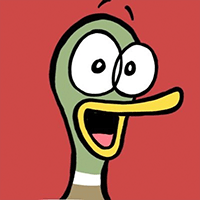

Comments