Jim Rossman: Streaming TV: Signing up for your first subscription service
Published in Science & Technology News
Last week I wrote about helping a friend set up streaming TV for the first time.
If you’ve never experienced streaming TV, there can be a lot of nuances that might not be the easiest to understand until you see them for yourself.
Some streaming sources are free with ad-supported content, but many are going to require an ongoing subscription.
Now is a good time to talk about terminology.
On a Roku TV, you’ll see streaming sources like Netflix, Hulu, Amazon Prime and HBO Max, which we know to be streaming sources. Roku may also call these streaming apps or streaming channels. These are all terms that mean the same thing.
Let’s say you want to try Netflix. If it is not on your Roku home screen, you can navigate to the left side column of the Roku home screen and choose Streaming Store.
There you can see popular apps you can add to your Roku home screen. There is also a search there for adding apps you can’t see on the main page.
Once the app is on your Roku home screen, you can open it by navigating to it with the arrow keys and pressing the OK button.
The first time you launch Netflix, it will ask you to sign in with your Netflix credentials.
Your two options are Sign in and Sign Up.
If you don’t have a Netflix account, you’ll need to sign up. You'll need to sign up at Netflix.com on a web browser on your computer or sign up through the Netflix app on your phone or tablet. If you choose Sign Up, you’ll be asked for your cell phone number. Enter it and you’ll get a text with a link to sign up online.
Trust me, you’d much rather do things like type your email address and create a password on a big keyboard rather than trying to type by using arrow keys on your TV remote to navigate around a small on-screen keyboard.
You can choose your Netflix subscription level. The cheapest plan includes ads and it costs $7.99 per month. You can lose the ads with the standard plan for $17.99 per month. Both of these plans allow you to watch in 1080P high definition on two devices at the same time, so you and your kids could be watching different Netflix shows at the same time.
There is also a subscription level that includes 4K streaming and the ability to watch four streams at once for $24.99.
Once you have set up your Netflix account on the computer or phone or tablet, you can return to the TV and click the Sign In button on Netflix.
One last thing to remember: If you sign up for any streaming service and don’t like it or find you don’t watch as much as you thought you would, you can always cancel it. There is no contract, it’s a month-to-month subscription.
The friend I helped is an Amazon Prime customer, which includes Prime Video, so I set him up to link his Amazon account to the Prime Video app on his Roku TV. Prime Video is a bit different, as most people who watch are Amazon Prime customers so they don’t pay a separate monthly subscription fee; their cost is rolled into their annual or monthly Prime membership.
©2025 Tribune Content Agency, LLC.
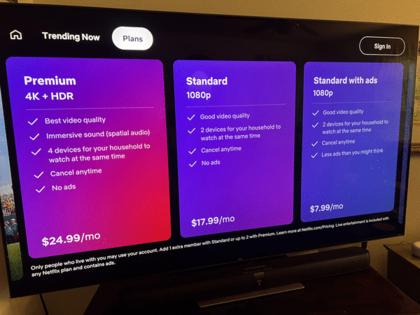
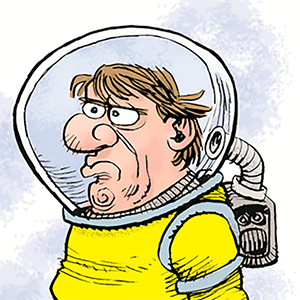
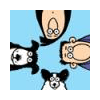
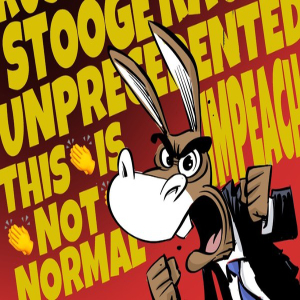

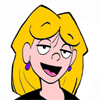
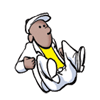
Comments